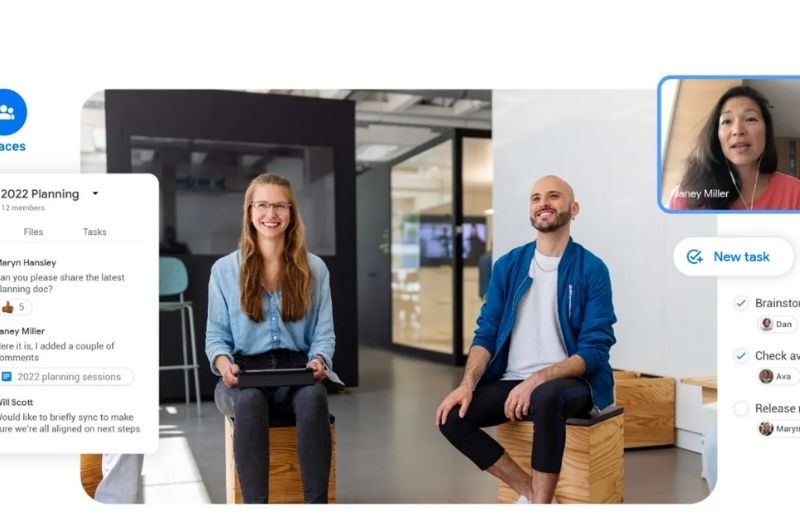After announcing that Google’s Chat ‘Rooms’ would be transformed into something called ‘Spaces’ earlier this year, the company is finally beginning to make good on that trajectory. The first thing I do when I wake up is check Chat, and I noticed that my Spaces had already been renamed. Let’s take a look at the difference and what these new Spaces will offer once they’re fully rolled out.
Over the next few weeks, all Workspace tiers, as well as G Suite Basic and Business customers will get the ability to discover new Spaces within an organization so that others can find and join the conversation. Again, these Spaces will not be discoverable outside of your team organization, making them similar to Google Currents’ Communities feature.
In order to get to them quickly, Google is giving Gmail users yet another sidebar. In the image above, you can see Spaces making their debut on the left, in place of the formerly named ‘Rooms’ that used to appear on the right with the other tools. This should help users stay on top of their project communications as well as their email all from one central location.
Along with these changes, Chat ‘Spaces’ will now provide enhanced, searching using the “Search everything” button (A digital ‘Everything button’ to match the physical one on Chromebooks, giving Google consistent branding?), in-line topic threading to reply to specific messages, and robust security and admin content moderation.
For anyone who’s already been enjoying Rooms, you likely won’t see any big change immediately. With the aforementioned two-week rollout, especially for standard users who are not admins, discoverable Spaces will probably be the key feature to look out for. Since Workspace became free to use for standard Gmail account holders, I’ve been finding ways to use Rooms – now Spaces – with my family in order to accomplish our life goals together. Let me know in the chat how and if you’re even using Spaces so others can get some great ideas!
Source: https://chromeunboxed.com/google-chat-rooms-become-spaces